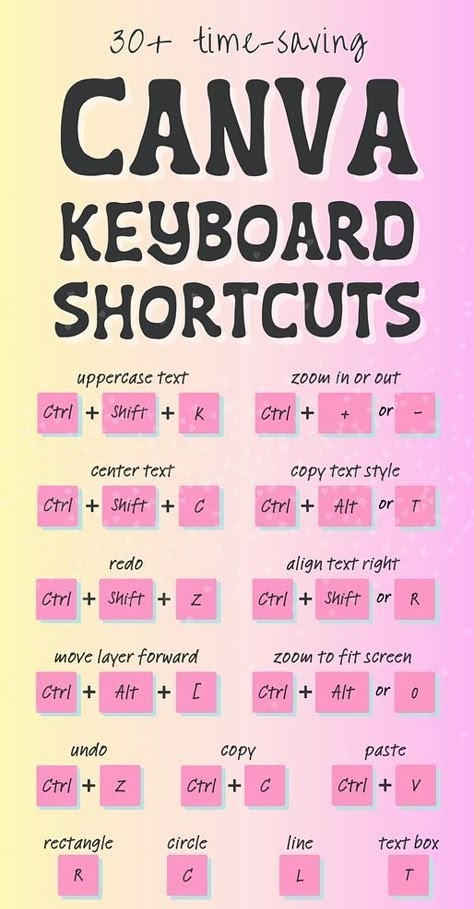What is Canva and How to Use it for Digital Marketing?

Canva is a user-friendly graphic design tool that allows you to create stunning visuals for digital marketing, even if you have no design experience. It offers a wide range of templates, images, fonts, and tools to help marketers create eye-catching social media posts, ads, presentations, blog graphics, and more. Whether you’re a small business owner, freelancer, or marketing professional, Canva simplifies the design process, enabling you to produce professional-quality content in minutes.
What is Canva?
Canva is a cloud-based graphic design platform that was launched in 2012. It’s designed for non-designers, offering an intuitive drag-and-drop interface with pre-made templates for a variety of marketing materials.
With over 60 million users globally, Canva has become a top tool for creating digital marketing assets, including:
-
Social media graphics
-
Infographics
-
Logos
-
Website banners
-
Email headers
-
Business cards
-
And much more
How to Use Canva for Digital Marketing?
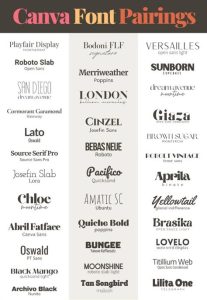
Here’s how you can leverage Canva to elevate your digital marketing campaigns:
1. Create Social Media Graphics
Canva is widely popular for social media design. You can create posts for platforms like Instagram, Facebook, Twitter, and LinkedIn with custom sizes for each. Canva offers pre-designed templates for each platform’s preferred image size, so you don’t have to worry about dimensions.
-
Pro Tip: Use engaging visuals, catchy text overlays, and branded colors to maintain consistency across your social media profiles.
2. Design Stunning Ads
Running ads on social media platforms? Canva makes it easy to create Facebook, Instagram, and Google Ads without needing complex design software. Choose from thousands of ad templates, customize with your messaging, and you’re good to go.
-
Pro Tip: A/B test different ad designs to see which visuals get the highest conversion rate.
3. Craft Attention-Grabbing Email Headers
Email marketing is a great way to reach your audience, and a compelling header image can boost your open rates. Canva allows you to design email banners and headers that align with your branding. You can choose from email header templates or create one from scratch.
-
Pro Tip: Make sure your email visuals are mobile-optimized for better user experience on smartphones.
4. Create Visual Content for Blogs and Websites
Visual content is a great way to break up text and make your blog posts more engaging. Canva helps you create custom blog banners, featured images, and infographics to make your content more shareable.
-
Pro Tip: Use Canva’s infographic templates to visually present statistics or processes in your blog posts.
5. Use Canva for Branding
Maintaining a consistent brand identity is key in digital marketing. Canva allows you to create and store your brand’s assets, like your logo, color palette, fonts, and design templates in one place. This ensures that your marketing materials are always on-brand.
-
Pro Tip: Upload your logo to Canva so it can be easily included in any design to maintain brand consistency.
Why Canva is Perfect for Digital Marketing?
-
User-Friendly Interface: No design skills are required.
-
Customizable Templates: Ready-made templates for all types of marketing materials.
-
Cost-Effective: Canva is free with paid features available for advanced tools.
-
Collaboration Features: Team members can work together in real-time on the same design.
Final Thoughts
Canva is a game-changer for digital marketers. Its ease of use, combined with a wide variety of design options, makes it a must-have tool for creating visually appealing marketing assets without the need for expensive software or professional design skills.
So, if you want to level up your digital marketing strategy and create high-quality visuals, Canva should be your go-to tool.
Want to learn more about digital marketing tools like Canva? Join Gourav Digital Club’s Digital Marketing Course! Get hands-on experience with the latest tools and strategies to boost your online presence.